Assets & Brokers
Various brokers, exchanges & feeds
Get access to real-time, delayed and historical market data from various exchanges, MTFs, FX brokers and data feeds. Broad coverage of exchange, forex and crypto connections allows you to send trade orders across multiple asset classes.
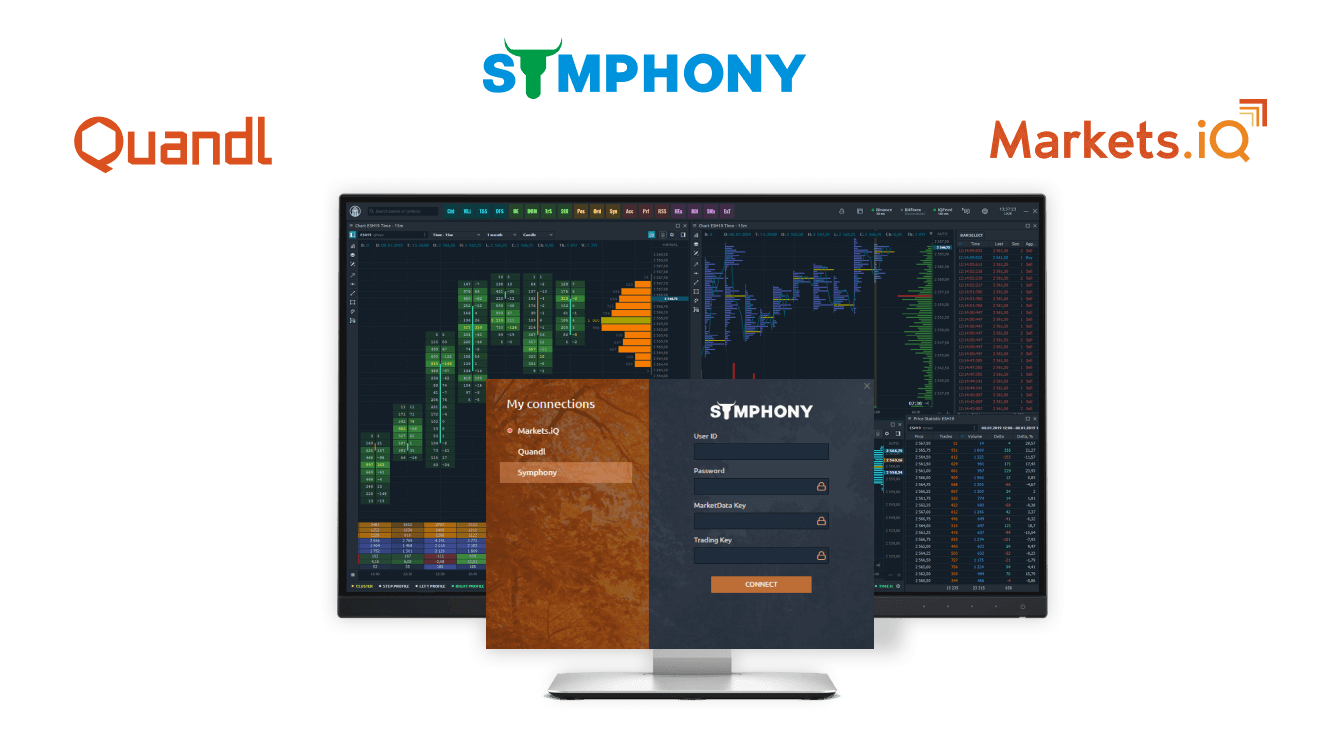
Multiple assets
Trade Forex, Cryptocurrencies, Futures, Stocks, Options via a single platform
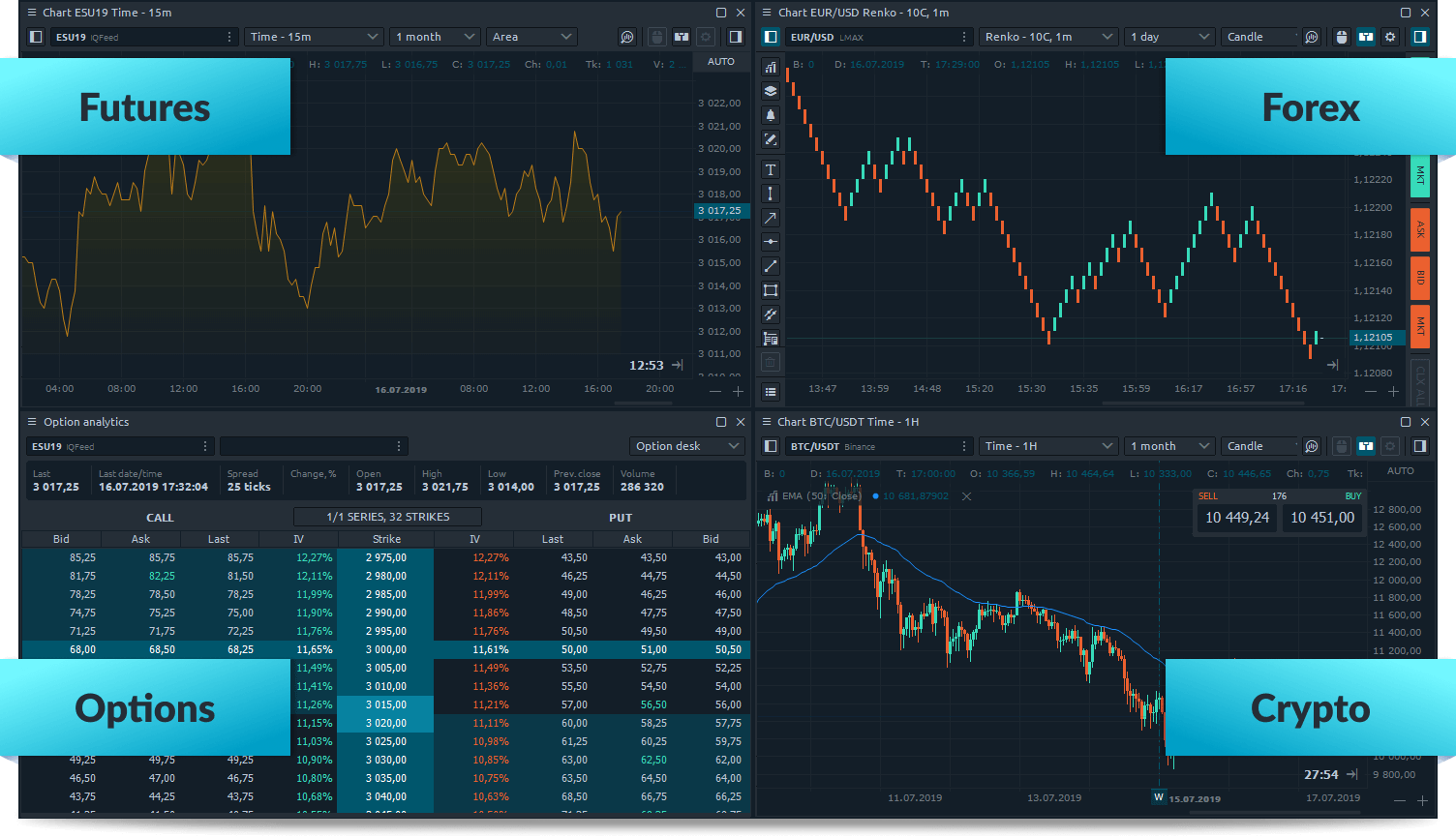
Feels like the Quantower is what you are looking for?
Simultaneous connection
Quantower platform provides synchro connection to different brokers and data providers
- Compare trading data from multiple sources
- Combine received data in synthetic symbols
- Trade with multiple brokers/exchanges simultaneously
All product names, trademarks and registered trademarks are property of their respective owners
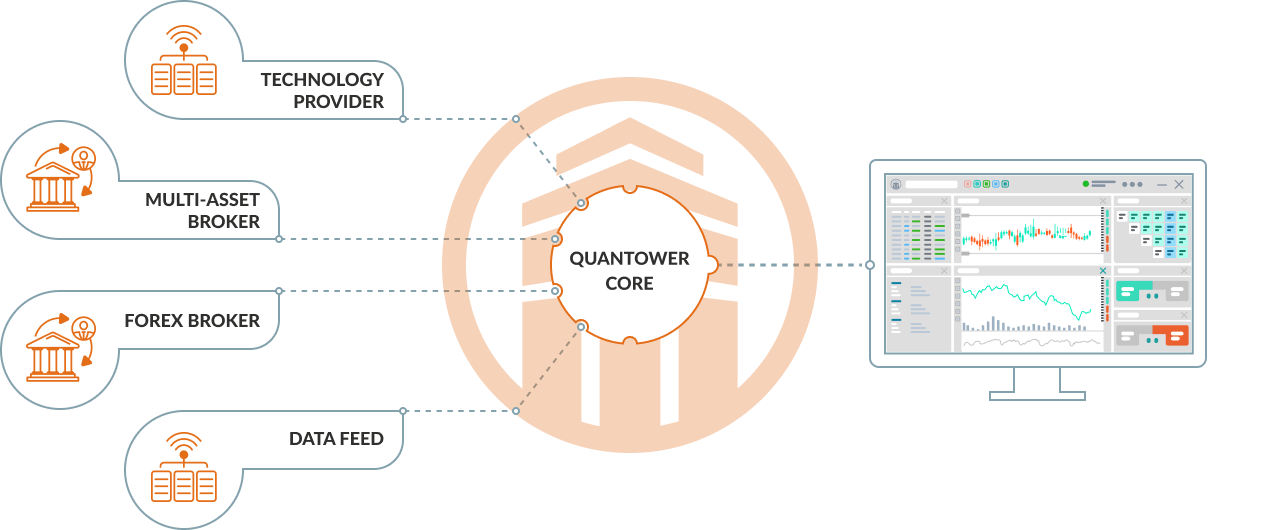
Spreads and synthetic symbols
Create, analyze and trade synthetic and exchange-listed spreads. Build a synthetic instrument with multiple legs and view it on a chart within the Quantower platform
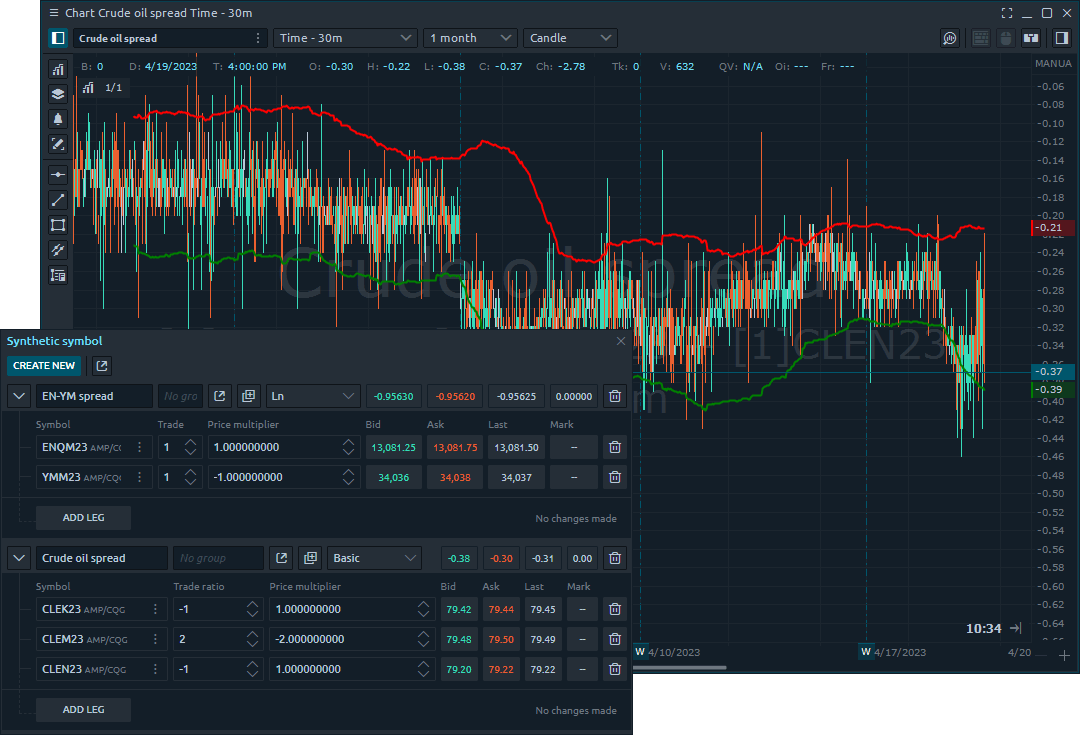
More features to explore
We offer a comprehensive range of charting tools that provide traders with the flexibility to choose from a variety of timeframes, a multitude of technical indicators, drawing tools, a wide range of chart types, and exceptional customization options to suit their trading strategies.
Quantower offers a seamless trading experience, with fast and accurate order execution, transparency, security, and flexible order execution options. You can rely on our platform to provide you with the features you need to execute your trades efficiently and effectively
Quantower offers several key features for option trading, such as options chains, option Greeks, and option strategies. Our user-friendly interface provides every option trader with the necessary tools to make informed decisions and achieve their trading goals
Quantower provides excellent customization options for its trading interface, including panel binding and grouping, the ability to modify each panel's parameters and display, and the option to save these modifications as templates for future use